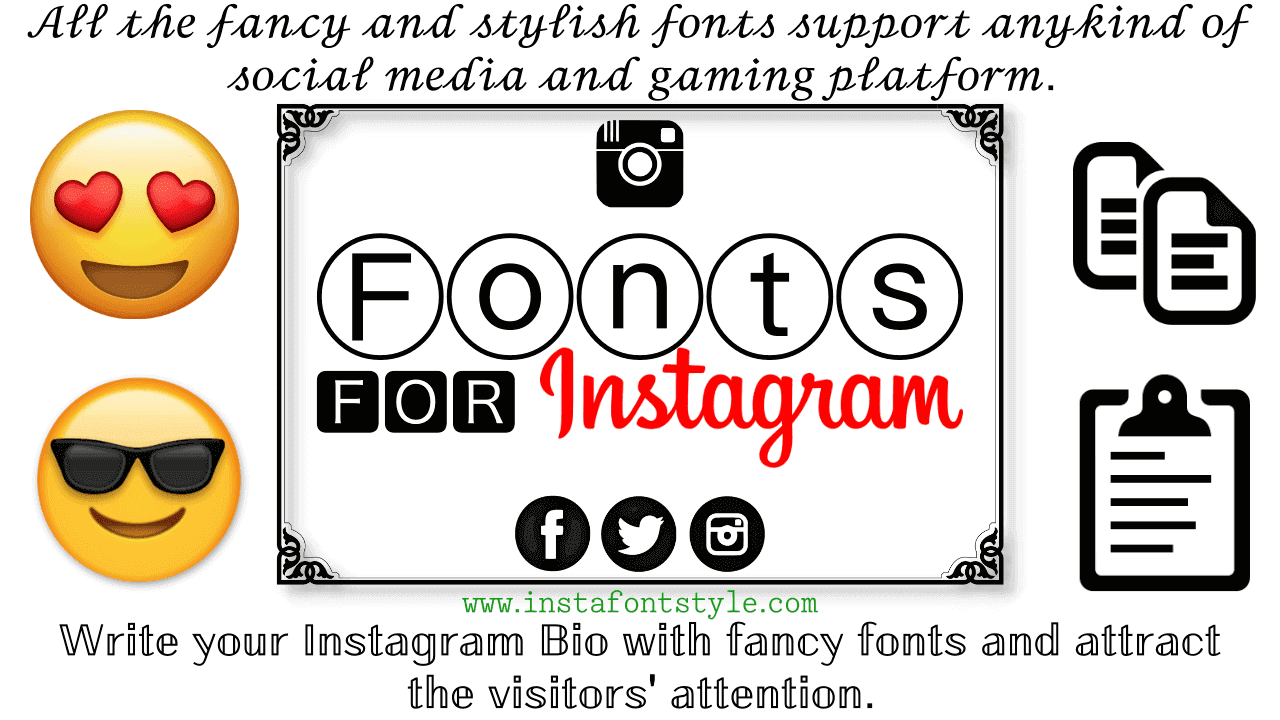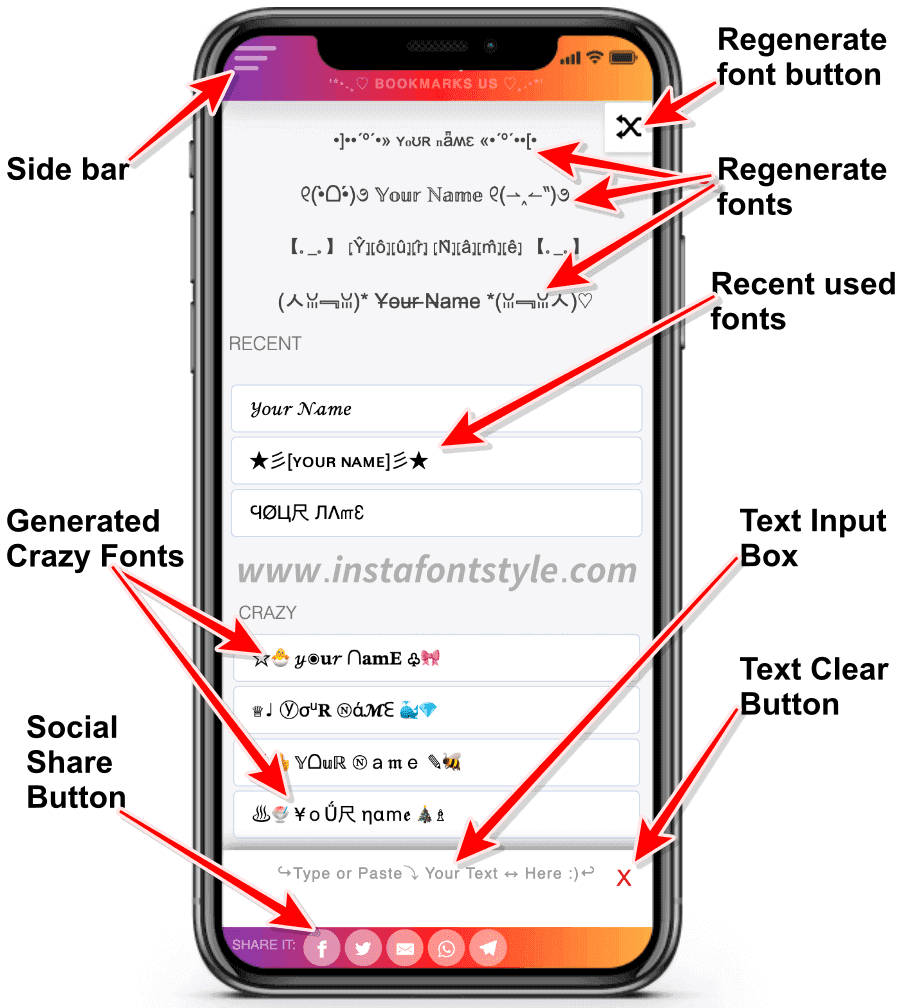𝓘𝓷𝓼𝓽𝓪𝓰𝓻𝓪𝓶 𝓕𝓸𝓷𝓽𝓼: Generate ⓢⓣⓨⓛⓘⓢⓗ and ♥ 𝕮𝖔𝖔𝖑 ♥ bio fonts for your Instagram profile FREE (𝘤𝘰𝘱𝘺 ⒶⓃⒹ 𝙥𝙖𝙨𝙩𝙚).
A few days ago, Instagram introduced a new feature called Instagram Notes. Where users can write any text message to share with followers and friends. It is a very cool way of sharing your thoughts and expressions.
To make this feature more useful and fun, you use Instagram Fonts for writing these text statuses.
To be trending and relevant to social life. You can use different tricks, and a font style is one of them. Especially if you have content related to writing, this feature is going to be a level for you.
![instagram-fonts]()
Today in this article, we will share some good and fun font styles you can apply on any of your Instagram posts and make a fun-looking profile with unique captions.
Introduction to Instagram Fonts
Who has yet to hear about Instagram? It is the most trending and popular social media platform. There are multiple posting options users get in this app. You can upload your photos, videos, or text on the internet using this platform and share your thoughts with the world.
To make these posts more attractive, you can write a caption underneath them using different Instagram Fonts. Other than posts, you can also apply them to your stories, in your profile bio, and in the comments.
Hundreds of influencers have an audience to attract and entertain with their content. They all try new things and bring something new to social media. Now, if you want to be ahead of them, you must get these cool-looking Instagram Fonts styles and help make this a trend.
instagram fonts generator
Are you tired of using the same old fonts on Instagram? Do you want to add a unique touch to your profile by using custom fonts? If so, you're in luck! There are several tools available that allow you to easily add custom fonts to your Instagram captions, bio, and comments.
One popular option is Fonts for Instagram. This app allows you to type out your caption or bio using a variety of different fonts, including script fonts, decorative fonts, and more. To use the app, simply type out your text and choose a font from the selection provided. The app will then generate the text in the selected font, which you can easily copy and paste into Instagram.
Another tool to consider is Font Changer. This app works in a similar way to Fonts for Instagram, allowing you to type out your text and choose from a wide selection of fonts. In addition to standard fonts, Font Changer also offers a range of fun and creative options like rainbow text and glitch fonts.
Font Style is another font tool for Instagram that offers a variety of different fonts to choose from. The app allows you to type out your text and preview it in the selected font before copying and pasting it into Instagram.
In addition to these apps, you can also use Unicode characters to create custom fonts on Instagram. Unicode is a standardized system for representing characters from different languages and scripts. By using certain combinations of Unicode characters, you can create a variety of different fonts that are also available through the Instagram app itself.
No matter which tool you choose, adding custom fonts to your Instagram posts is a great way to make them stand out and add a unique touch to your profile. With so many options available, it's easy to find the perfect font for your Instagram content.
Different Instagram Fonts
You can get different font styles from many websites. They all provide a different and unique style. We have also found some font styles to give you an idea of what your profile or post caption can look like with these designs. We have used the Words Instagram Bio in different styles for you.
- I♥n♥s♥t♥a♥g♥r♥a♥m♥ ♥B♥i♥o
- [I̲̅][n̲̅][s̲̅][t̲̅][a̲̅][g̲̅][r̲̅][a̲̅][m̲̅] [B̲̅][i̲̅][o̲̅]
- ·.★·.·´¯`·.·★ 🅸🅽🆂🆃🅰🅶🆁🅰🅼 🅱🅸🅾 ★·.·´¯`·.·★.·
- 🎂🥳ミ💖 ℑ𝔫𝔰𝔱𝔞𝔤𝔯𝔞𝔪 𝔅𝔦𝔬 💖彡
- 。*゚.*.。(っ ᐛ )っ ⦏Î⦎⦏n̂⦎⦏ŝ⦎⦏t̂⦎⦏â⦎⦏ĝ⦎⦏r̂⦎⦏â⦎⦏m̂⦎ ⦏B̂⦎⦏î⦎⦏ô⦎
- ◦•●❤♡ Ìñ§†ågråm ßïð ♡❤●•◦
Use of Instagram Fonts
On Instagram, there are multiple options where you can use these fonts. In fact, for every single part where there is an option of writing something, you can use these font styles and make your writing unique.
Posts Captions
Most of these font styles will be in the caption of any posts you upload. Just think of any sentence you want to write, use these font styles on that sentence, and paste them on the caption area.
Profile Bio
Another area for these fonts is your Instagram bio. You can write your profile description with these. And to be more unique, you can use them on your username. This will make your profile prominent and different from any other person's.
![how-to-use-instagram-fonts]()
![how-to-use-instagram-fonts]()
Advantages of Instagram Fonts
This new feature will be beneficial in many ways for every Instagram user. It has some fantastic benefits that will surprise you and make you more interested in using it. We have mentioned some advantages you can get from using this tool in your texts and captions.
- Increase your following by adding trendy symbols to your username and text.
- Create stylish usernames with fresh designs. Thanks to this tool, creating original usernames is now effortless.
- Create adorable remarks and emoticons, then upload them with your pictures.
- Add bios with emoticons or text that is styled. If you want to write a great Instagram bio, try this.
- Instagram Fonts to comment on other people's posts and have fun using amusing texts.
- Use Instagram Fonts for talking or making engaging Instagram Stories. Additionally, the tool is simple to use. So you know how to use it well.
Who Can Use Instagram Fonts?
As mentioned above, Instagram is a very big community, and everyone is trying to grow their followers. For that, they focus on making something new that has yet to be on the internet before.
This makes them unique. And Instagram Fonts is one of these special tools you can use to be different from any other influencer. Content creators can use these font styles to make their content look more attractive to others.
Instagram Fonts for Writers
If you are focusing on making content related to writing, like you write poems or other motivational quotes, etc. You can create high use of these different font styles.
It will help you attract more followers and readers as a beautiful writing style always attracts users, who tend to stop reading what is written.
If your niche is not writing-related, you can still use this feature in your post captions. People also write stories to tell their followers about something. You can use these fonts there and make your point prominent.
Where Can I Get Instagram Fonts?
Multiple sites provide these font styles. They are free, and the user can access thousands of trending and new designs. These Instagram Fonts are designed so that you will need to paste your text, which will be written there instantly and mistake-free.
You need to write your sentence in the writing area of the site, and you will have thousands of designs of your sentence. Select the font style that matches your profile vibe or that you like the most and copy it.
Transform Your Instagram Bio with Our Wide Selection of Eye-Catching Fonts
Your Instagram bio is the first thing people see when they visit your profile, so it's important to make a good impression. One way to do that is by using eye-catching fonts in your bio.
There are many different fonts to choose from, each with its own unique style. Some are bold and attention-grabbing, while others are more subtle and understated. No matter what kind of aesthetic you're going for, there's a font that will work for you.
To use a different font in your bio, all you have to do is copy and paste the desired font into your bio. You can find a wide selection of fonts online, or you can use a tool like Instagram Fonts or Online Font Changer to find the perfect one for you.
In addition to adding visual interest to your bio, using a unique font can also help your profile stand out from the crowd. So if you want to make your Instagram profile stand out, consider transforming your bio with a stylish font.
Instagram fonts cursive
There are several ways to use cursive fonts in your Instagram bio. One way is to find a cursive font that you like and copy and paste it into your bio. You can find a wide selection of cursive fonts online by searching for "𝓬𝓾𝓻𝓼𝓲𝓿𝓮 𝓯𝓸𝓷𝓽𝓼."
Another option is to use a tool like Instagram Fonts or Cool Fonts, which allow you to generate different styles of text, including cursive. Simply type in the text you want to use in your bio and choose a cursive font from the options available. Then, copy and paste the generated text into your bio.
Keep in mind that not all devices and browsers support all fonts, so it's a good idea to test the font you want to use before you finalize your bio. You can do this by creating a test post and checking to see if the font appears correctly.
Using a cursive font in your Instagram bio can add a touch of elegance and personality to your profile. Experiment with different cursive fonts to find the one that works best for you.
Instagram Old English Fonts
Old English fonts, also known as blackletter fonts, are a type of font that was commonly used in medieval manuscripts and documents. These fonts are characterized by their thick, bold strokes and decorative flourishes.
To use an Old English font in your Instagram bio, you can follow the same steps as using any other font. One option is to find an Old English font that you like and copy and paste it into your bio. You can find a wide selection of Old English fonts online by searching for "Old English fonts."
Another option is to use a tool like Instagram Fonts or Cool Fonts, which allow you to generate different styles of text, including Old English. Simply type in the text you want to use in your bio and choose an Old English font from the options available. Then, copy and paste the generated text into your bio.
Using an Old English font in your Instagram bio can add a sense of history and tradition to your profile. Experiment with different Old English fonts to find the one that works best for you.
instagram fonts emoji
Using emojis in your Instagram bio is a great way to add personality and express yourself. To use emojis in your bio, simply copy and paste them from a list of emojis or type them out using the corresponding keyboard shortcuts.
You can find a list of emojis and their corresponding keyboard shortcuts online, or you can use a tool like GetEmoji to search for specific emojis. Some keyboards and devices also have an emoji key or option in their settings that allows you to easily insert emojis into text.
Keep in mind that not all devices and browsers support all emojis, so it's a good idea to test the emojis you want to use before you finalize your bio. You can do this by creating a test post and checking to see if the emojis appear correctly.
Using emojis in your Instagram bio can add a fun and playful element to your profile. Experiment with different emojis to find the ones that best represent your personality and brand.
instagram Gun Fonts
There are several fonts available that feature gun symbols or images as part of the design. These fonts can be used in your Instagram bio by following the same steps as using any other font.
One option is to find a gun font that you like and copy and paste it into your bio. You can find a selection of gun fonts online by searching for "gun fonts."
Another option is to use a font generator tool like Instagram Fonts Style, which allow you to generate different styles of text, including fonts with gun symbols or images. Simply type in the text you want to use in your bio and choose a gun font from the options available. Then, copy and paste the generated text into your bio.
Instagram fonts for Bio
Here are a few popular fonts that you can use in your Instagram bio:
- 𝔒𝔩𝔡 𝔈𝔫𝔤𝔩𝔦𝔰𝔥 𝔏𝔢𝔱𝔱𝔢𝔯𝔰
- 𝓒𝓾𝓻𝓼𝓲𝓿𝓮 𝓛𝓮𝓽𝓽𝓮𝓻𝓼
- 𝔻𝕠𝕦𝕓𝕝𝕖 𝕊𝕥𝕣𝕦𝕔𝕜 𝕃𝕖𝕥𝕣𝕒𝕤
- Ⓑⓤⓑⓑⓛⓔ Ⓛⓔⓣⓡⓐⓢ
- 𝔉𝔯𝔞𝔨𝔱𝔲𝔯 𝔏𝔢𝔱𝔯𝔞𝔰
- 𝕭𝖔𝖑𝖉 𝕱𝖗𝖆𝖐𝖙𝖚𝖗 𝕷𝖊𝖙𝖗𝖆𝖘
- sᴍᴀʟʟ ᴄᴀᴘs ʟᴇᴛʀᴀꜱ
- ᖴᗩ丅 ᒪᗴ丅ᖇᗩᔕ
- 🅱🅻🅰🅲🅺 🆂🆀🆄🅰🆁🅴
- D̳o̳u̳b̳l̳e̳U̳n̳d̳e̳r̳l̳i̳n̳e̳L̳e̳t̳r̳a̳s̳
- (*ゝω・)ノT͛⦚h͛⦚a͛⦚n͛⦚k͛⦚ Y͛⦚o͛⦚u͛⦚ L͛⦚e͛⦚t͛⦚r͛⦚a͛⦚s͛⦚
- ıllıllı⭐🌟 S͙t͙a͙r͙ L͙e͙t͙r͙a͙s͙ 🌟⭐ıllıllı
To use these fonts in your Instagram bio, you can use a website like Instagram Font Style (https://www.instafontstyle.com). Simply type your bio text into the input field, select the desired font, and copy the generated text into your Instagram bio.
![fonts-for-instagram]()
Please note that Instagram does not support all fonts, and the available fonts may change over time. Additionally, some users may not be able to see the custom fonts that you use in your bio, as it depends on their device and settings.
Conclusion
To be in this race of social media, you can use these Instagram Fonts. It is always fun to try something new, even if you are not an influencer or a regular.
So change your profile's bio and use these beautiful fonts on your profile description and user name. Also, share this feature with your friends.
Getting loads of followers is another maintaining them is tricky part. To ensure you bring something new for them, use these font styles to reply to their comments. And interact with your follower in a cooler way.